

Announcing Apple Business Connect Integration
Learn more →Mobal Reviews makes it easy to collect, manage, and reply to customer feedback, helping you build trust and win more business.
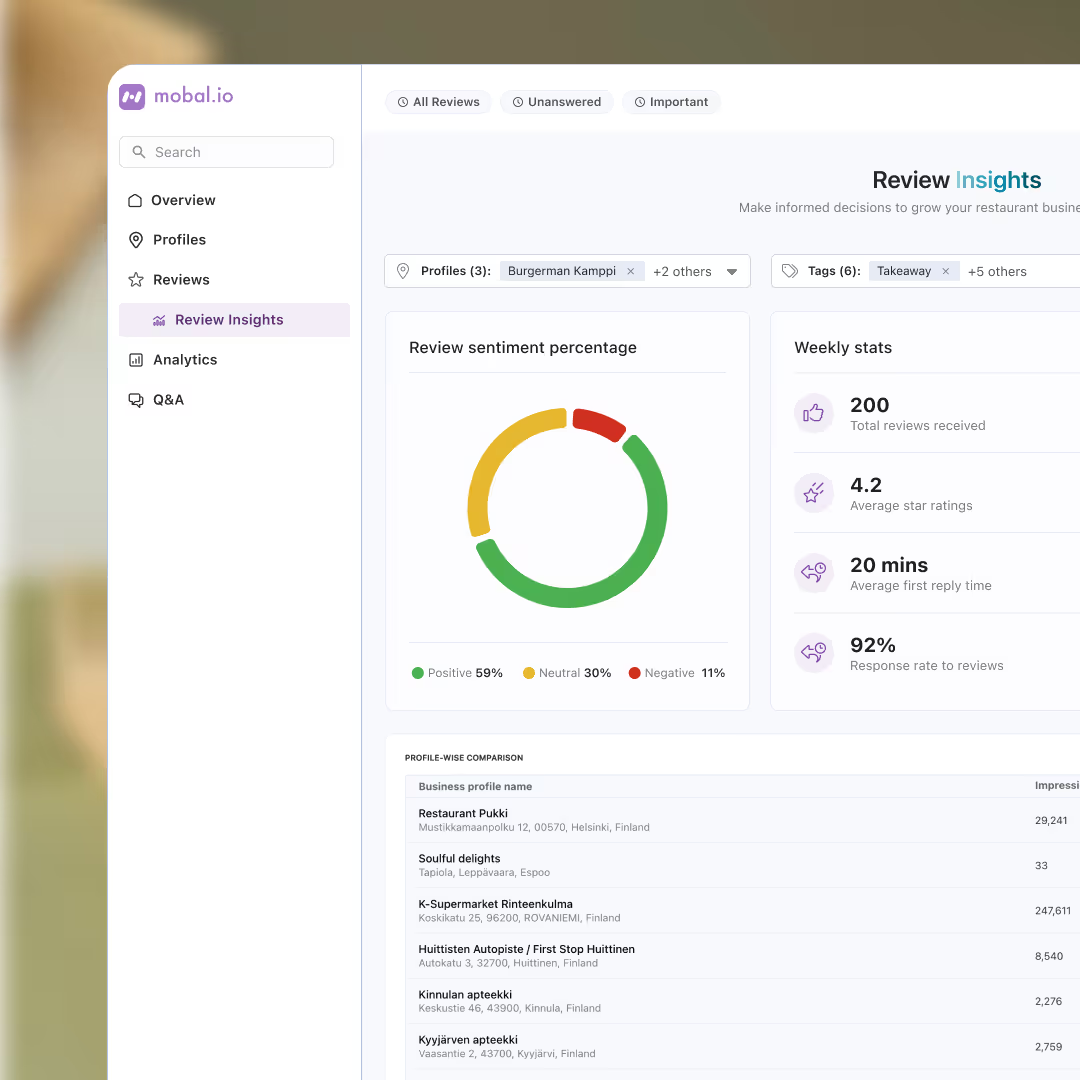
Mobal automatically crafts genuine, personalized responses to every customer review—saving you time and showing your customers you care, every single time.
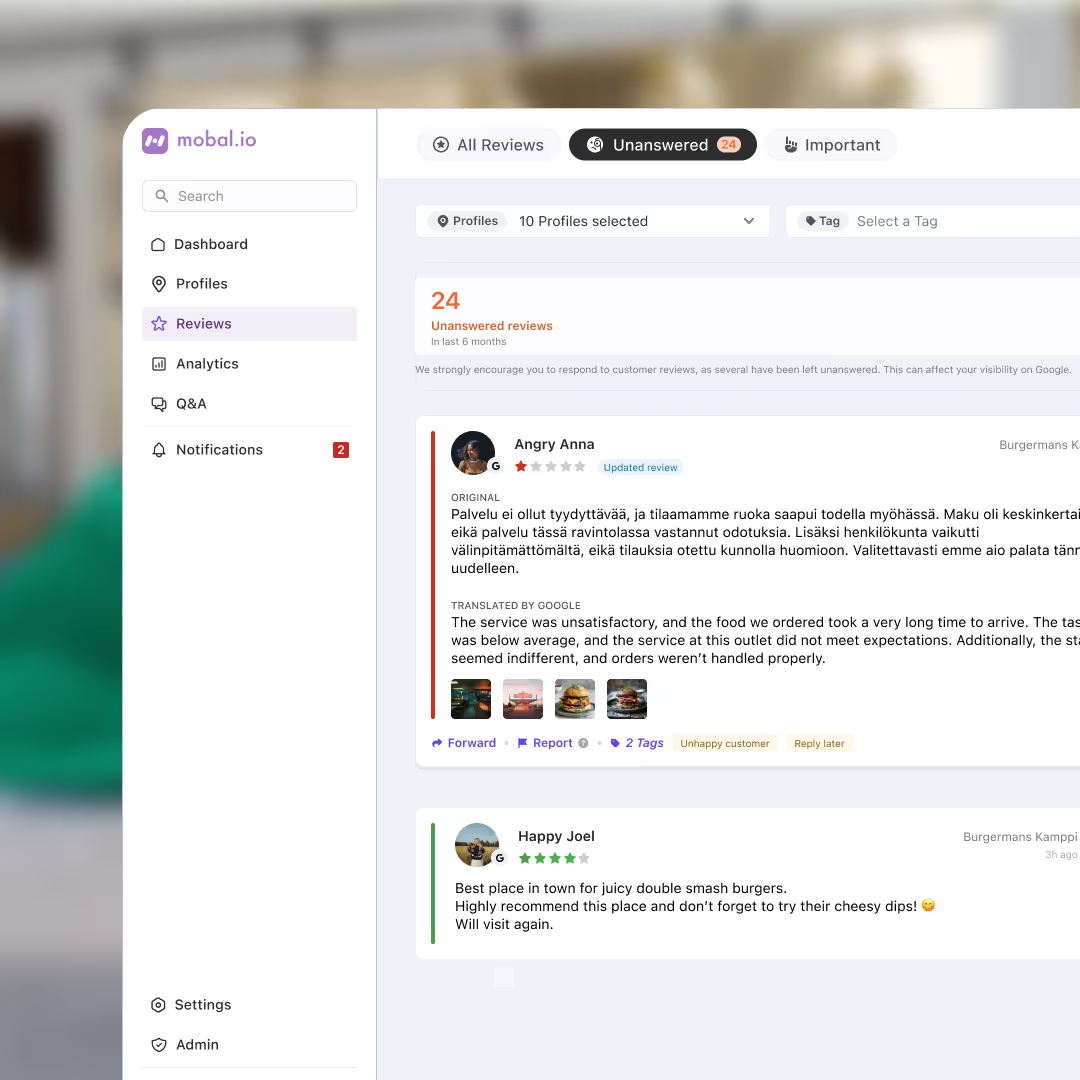
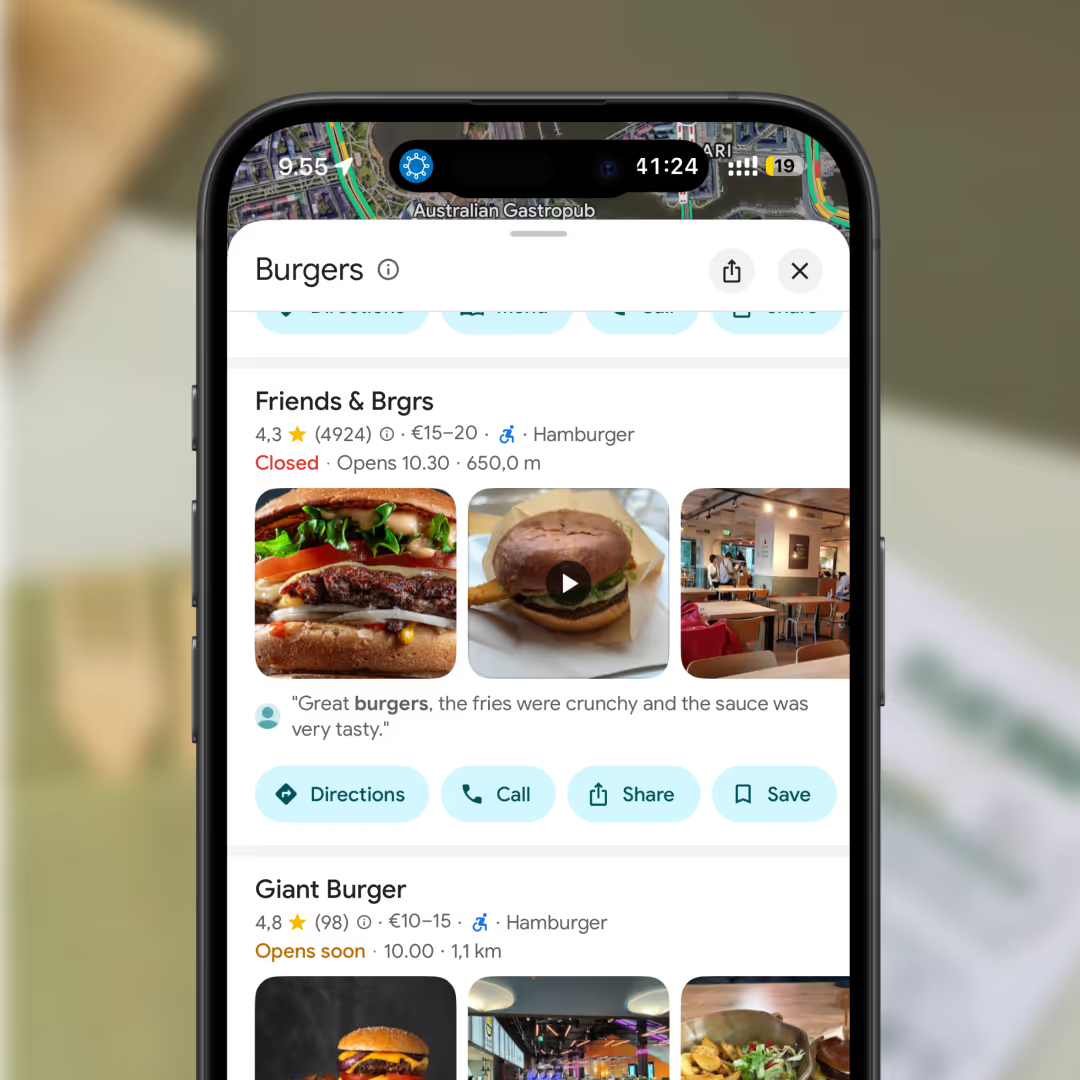


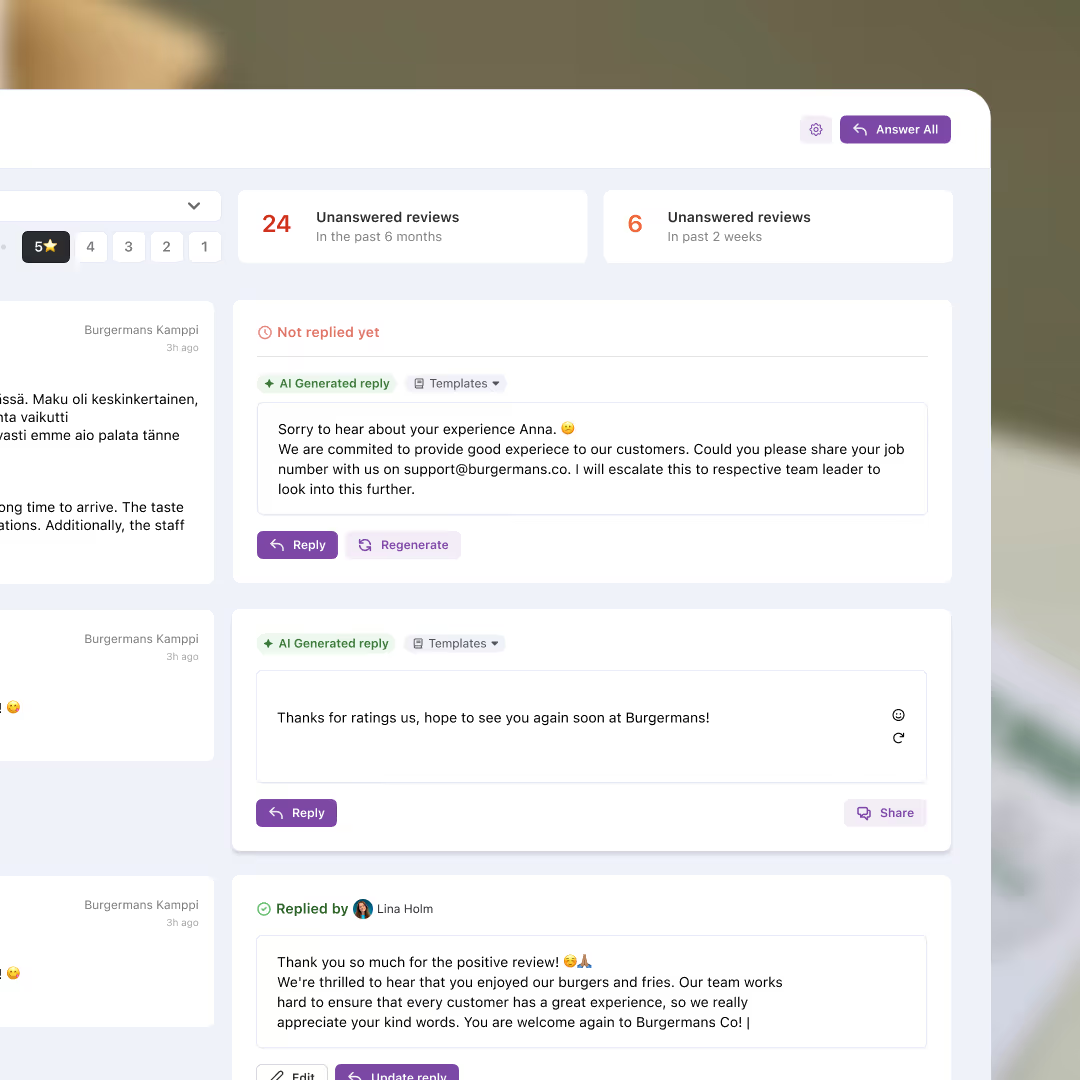
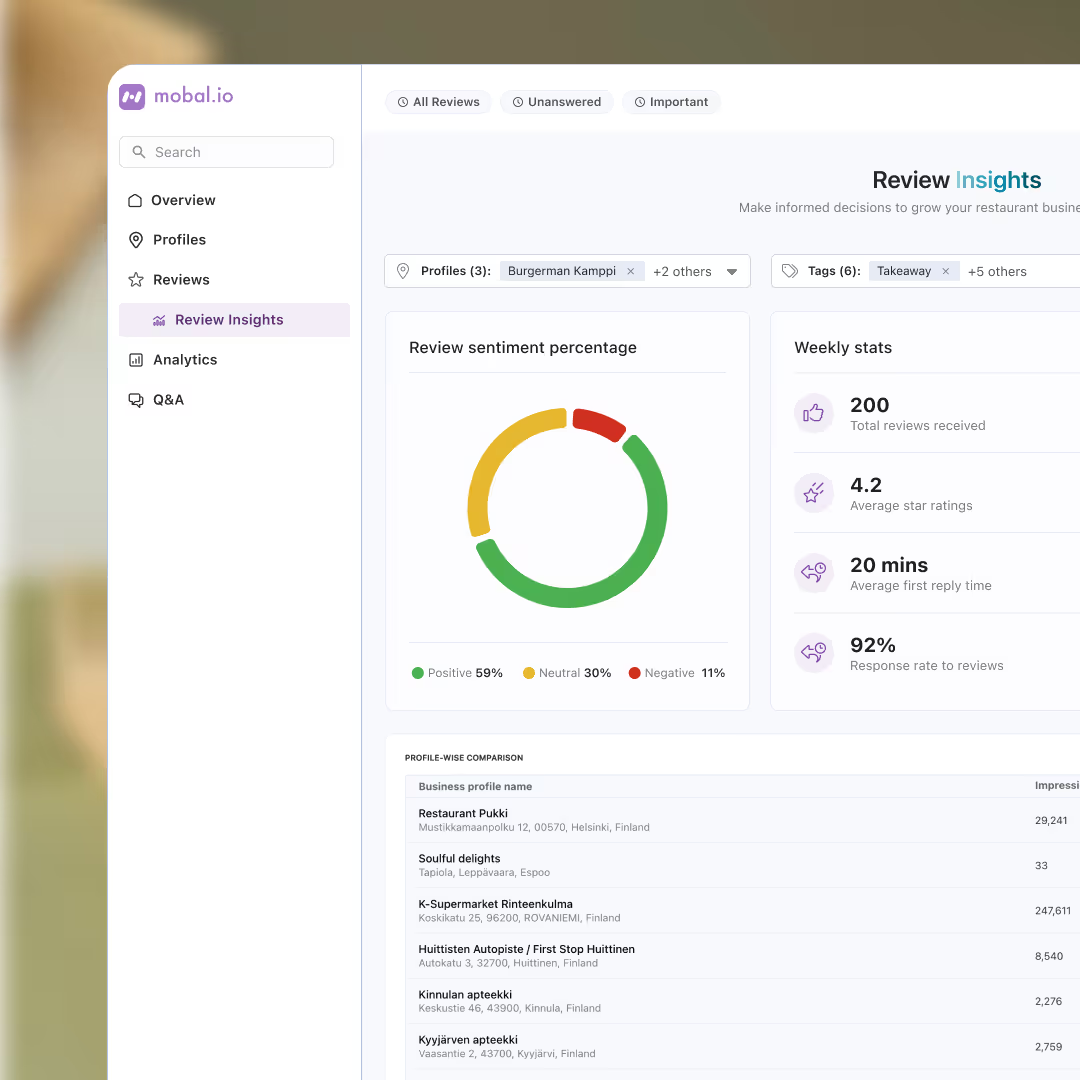
Start improving your reputation and attract more customers
Sign up in seconds and create an account and fill in your business details in Mobal.
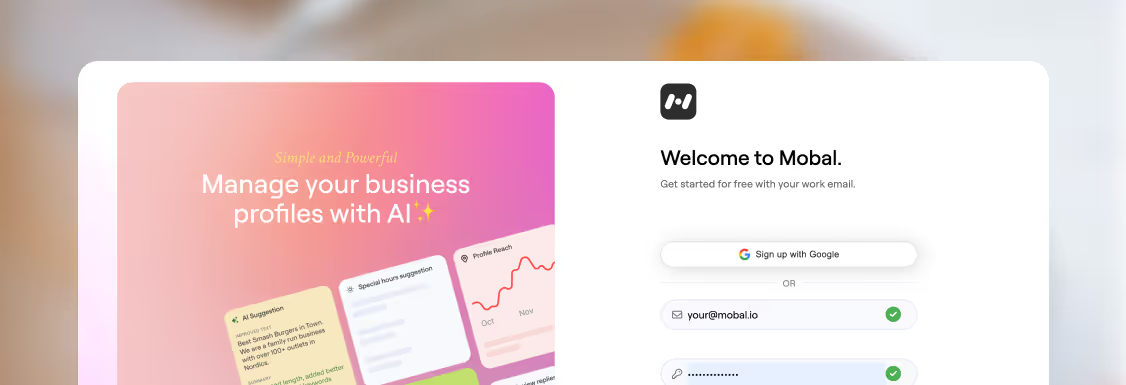
Link your Google, Facebook, and other review sites.
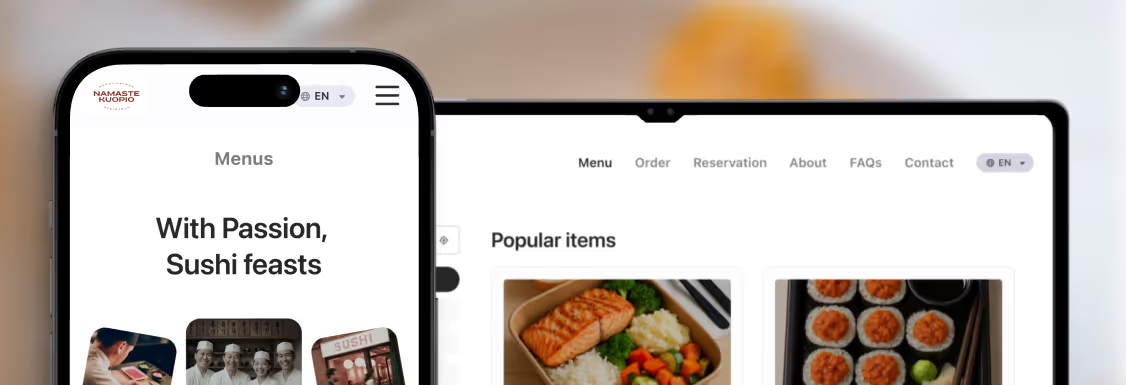
Mobal helps you gather feedback and display your best reviews automatically.
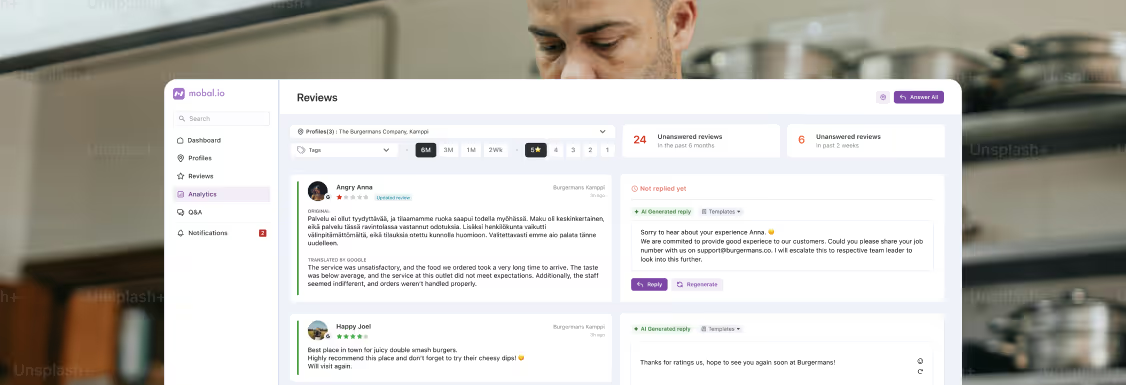
We’ve gathered all the important info right here. Explore our FAQs and find the answers you need.
No. Mobal Reviews is designed for anyone to use.
Connect Google, Facebook, and more.
Yes, manage and respond to reviews from one simple dashboard—or let Mobal handle replies for you.
Yes! Mobal can automatically respond to reviews in the same language they’re written, so you can connect with all your customers—no matter what language they use.