

Announcing Apple Business Connect Integration
Learn more →Turn local searches into sales by ensuring consistent and accurate brand information across all online platforms.

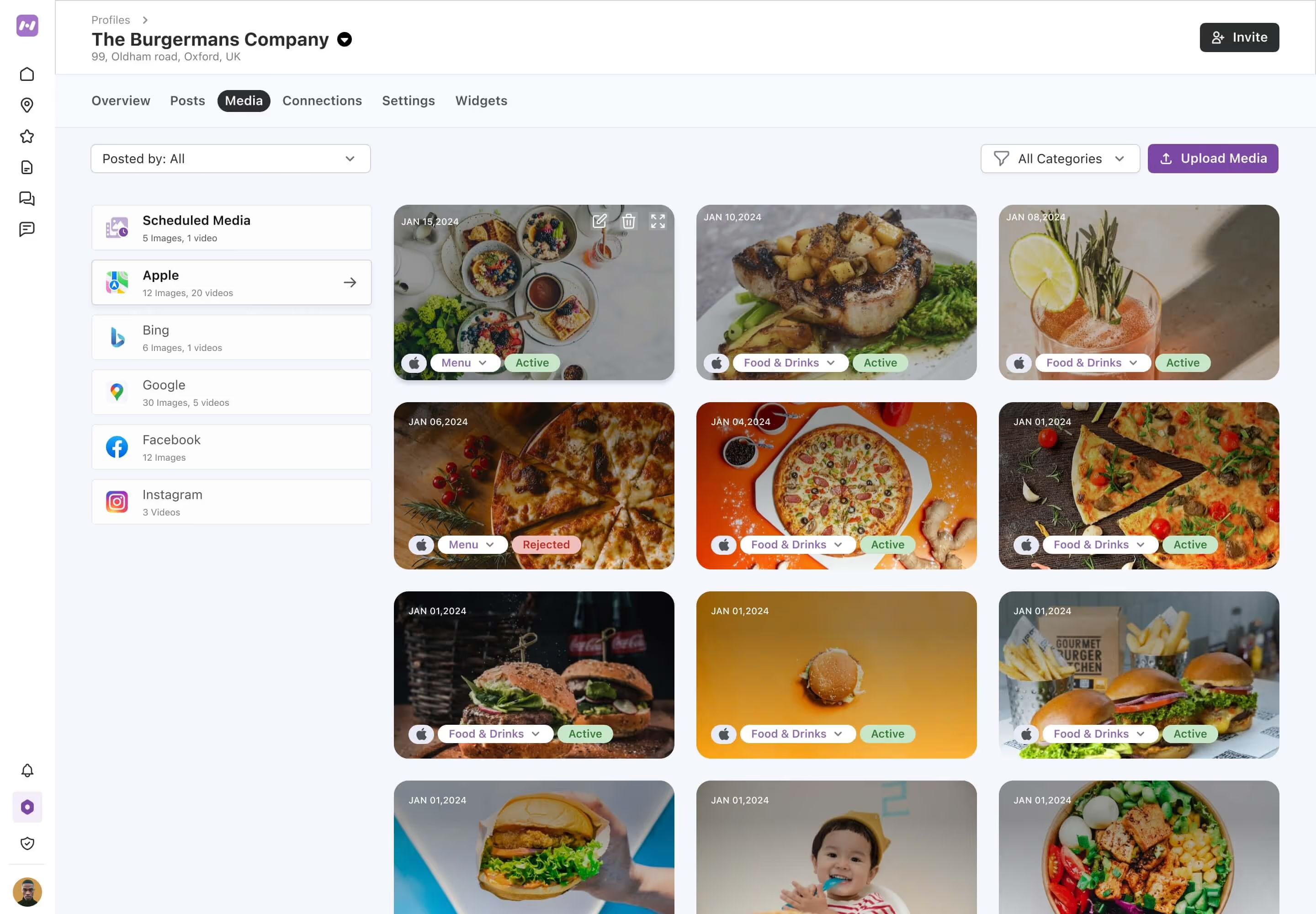
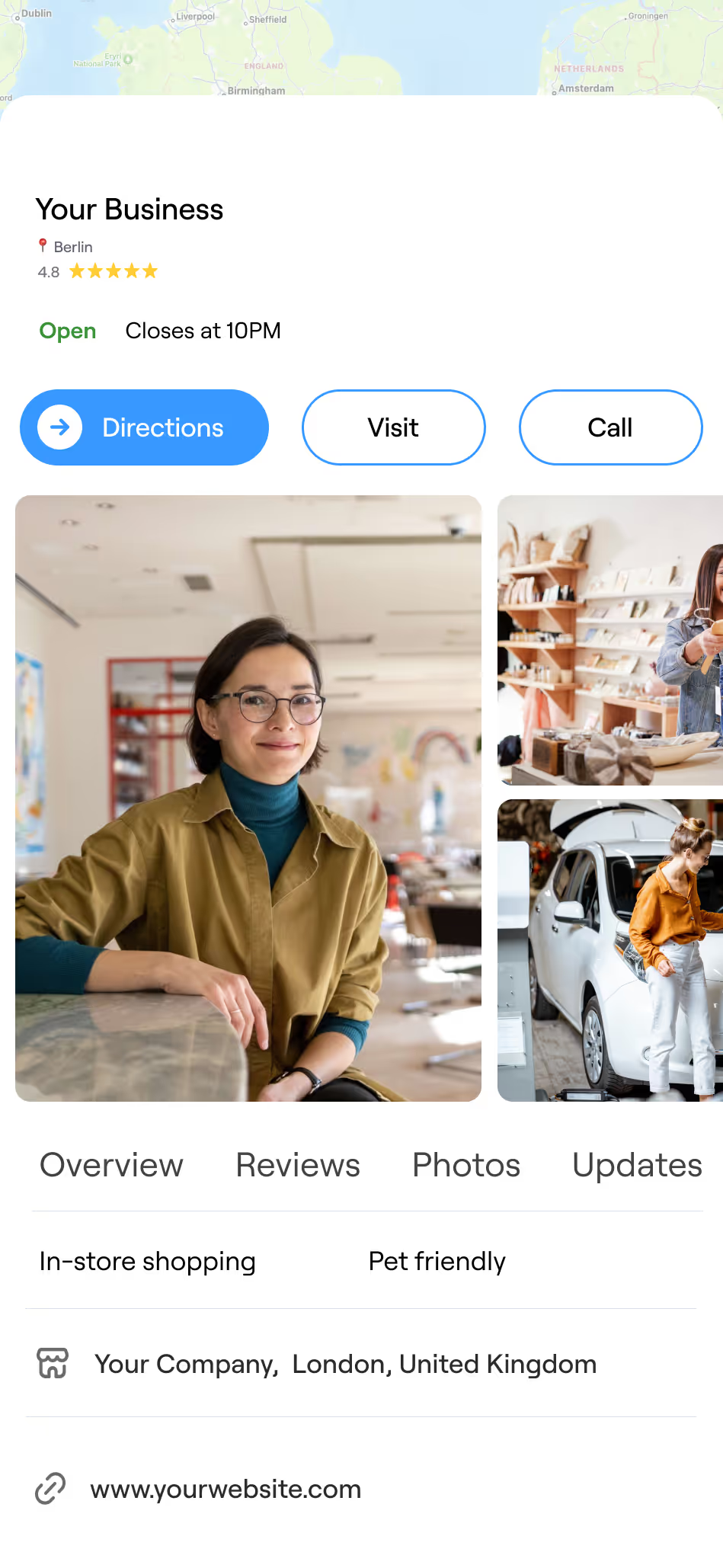




Put your business on the map and be visible where your customers are looking for your products and services.
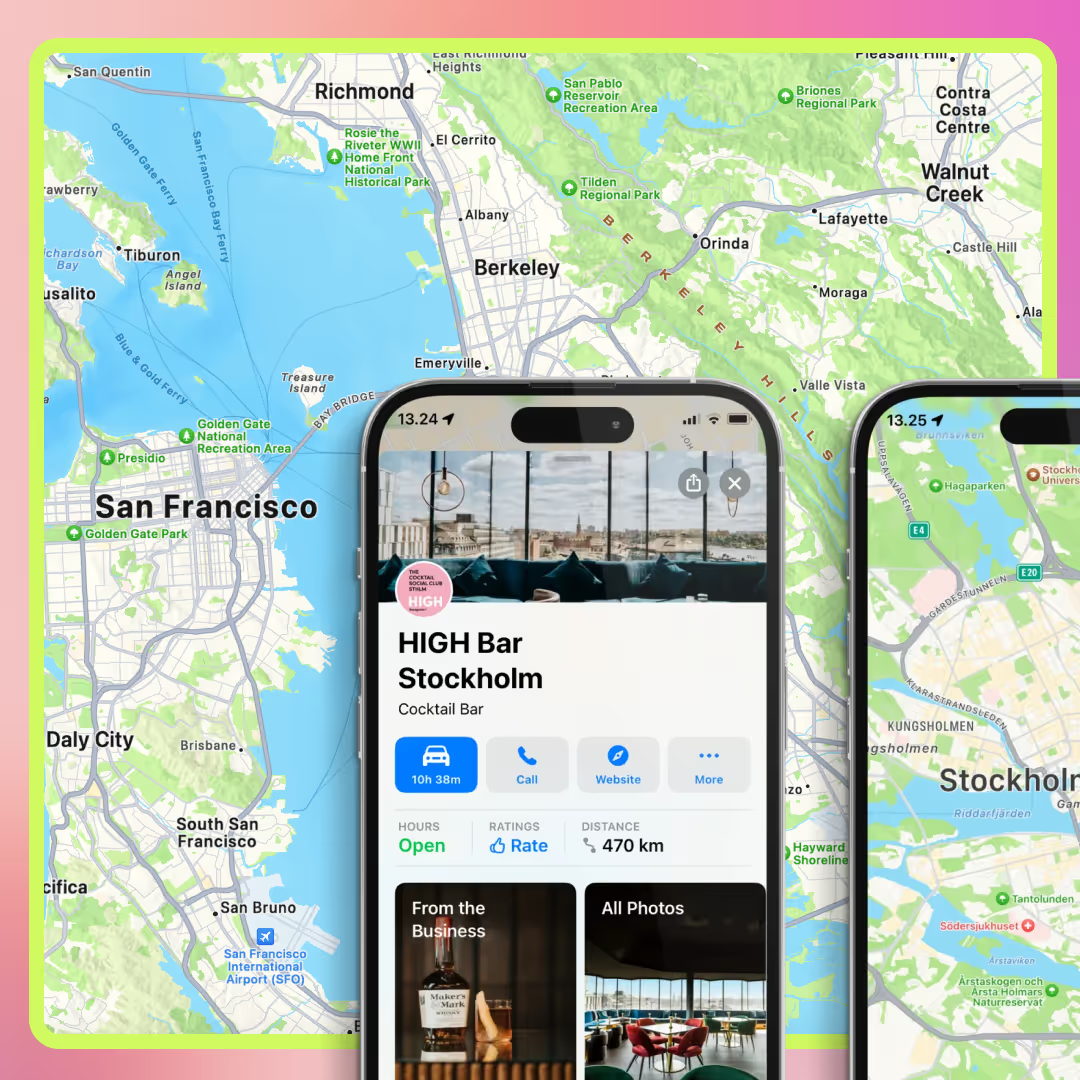
Don't let outdated or inconsistent listings hold your business back. Take control of your online presence and start converting more customers today.







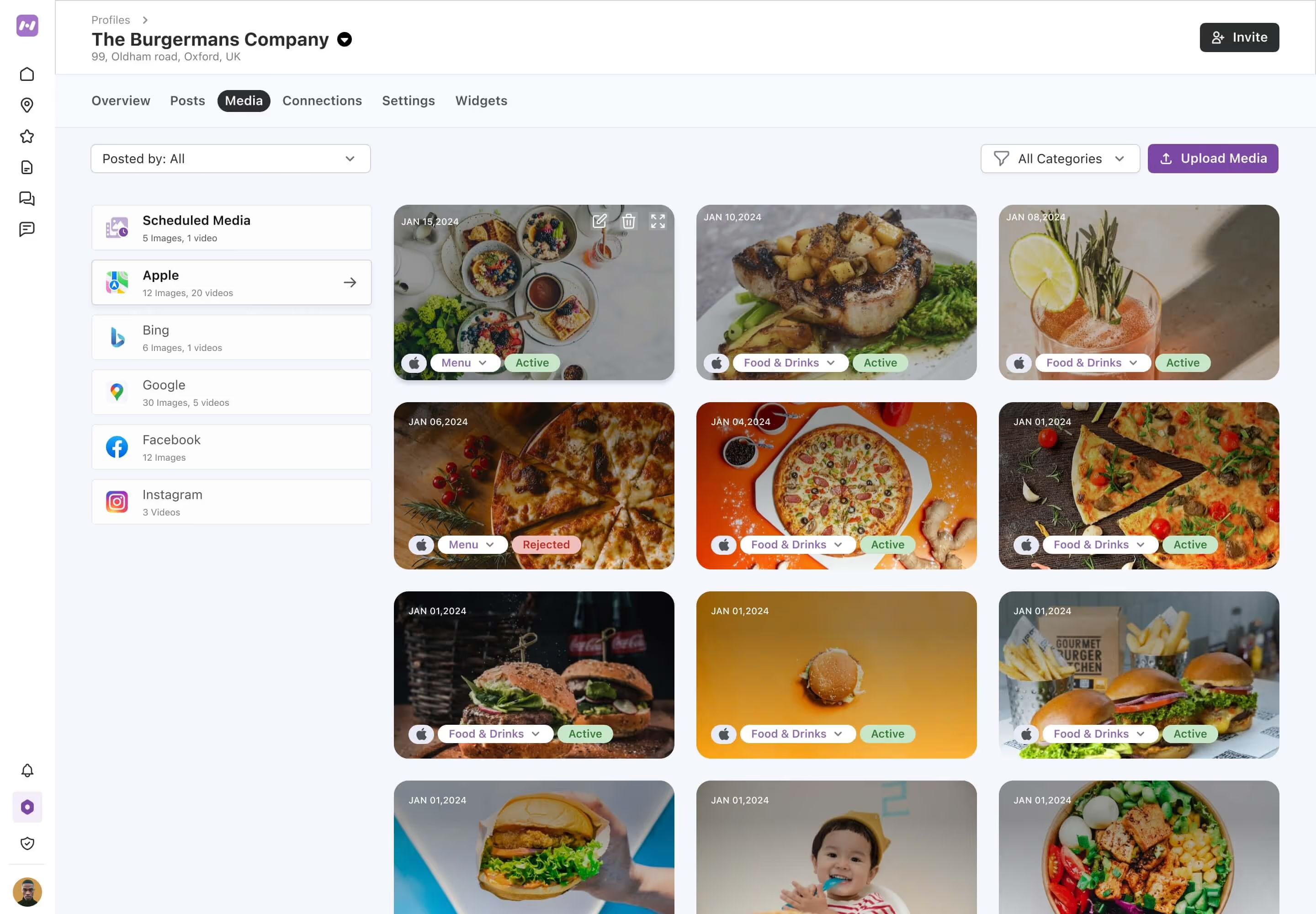















.avif)
JBIL Sweden
Magnus Ejdne - Marketing & Commercial Manager at J BIL
Read case studyWe’ve gathered all the important info right here. Explore our FAQs and find the answers you need.
When someone is searching for a business, product or service near their location, they'll come across local results on Maps and Search. To improve your business's ranking, claim and optimise your Google Business profile.
Local results are determined by a combination of relevance, distance and prominence. Enter complete data into your business profiless, keep your hours accurate, manage and respond to reviews and add photos and posts to your profiles.
Manage multiple business profiles with a business profile management tool like Mobal. Create location groups and tags to organise your profiles. To use your time smartly and ensure all profiless are in shape, use a software that has bulk and scheduling features.
To get listed on Google you need to create and claim your Google Business profile. Create a Google Account and sign up to Mobal to create your Google Business profile. Enter all essential business information (address, phone number, name, website link and opening hours) and verify the profile.
Business profiles provide information about specific businesses such as the name, address, contact information, associations, and the services and products offered. With more customers than ever relying on search engines to find what they are looking for, business profiles have become a crucial tool for businesses looking to grow.