

Apple Business Connect -integroinnin julkistaminen
Lue lisää →
In the restaurant world, being invisible online is the fastest way to lose business. If hungry locals can’t find you on Google Maps, you’re missing out on bookings, foot traffic, and word-of-mouth—period.
Here’s exactly how to get your restaurant on Google Maps, step by step, plus expert tips to help you stand out and win more diners.
Let’s be real: most diners start their search on Google. Showing up on Maps isn’t just “nice to have”—it’s essential. Local listings drive walk-ins, bookings, and even delivery orders. If you’re not there, your competitors are.
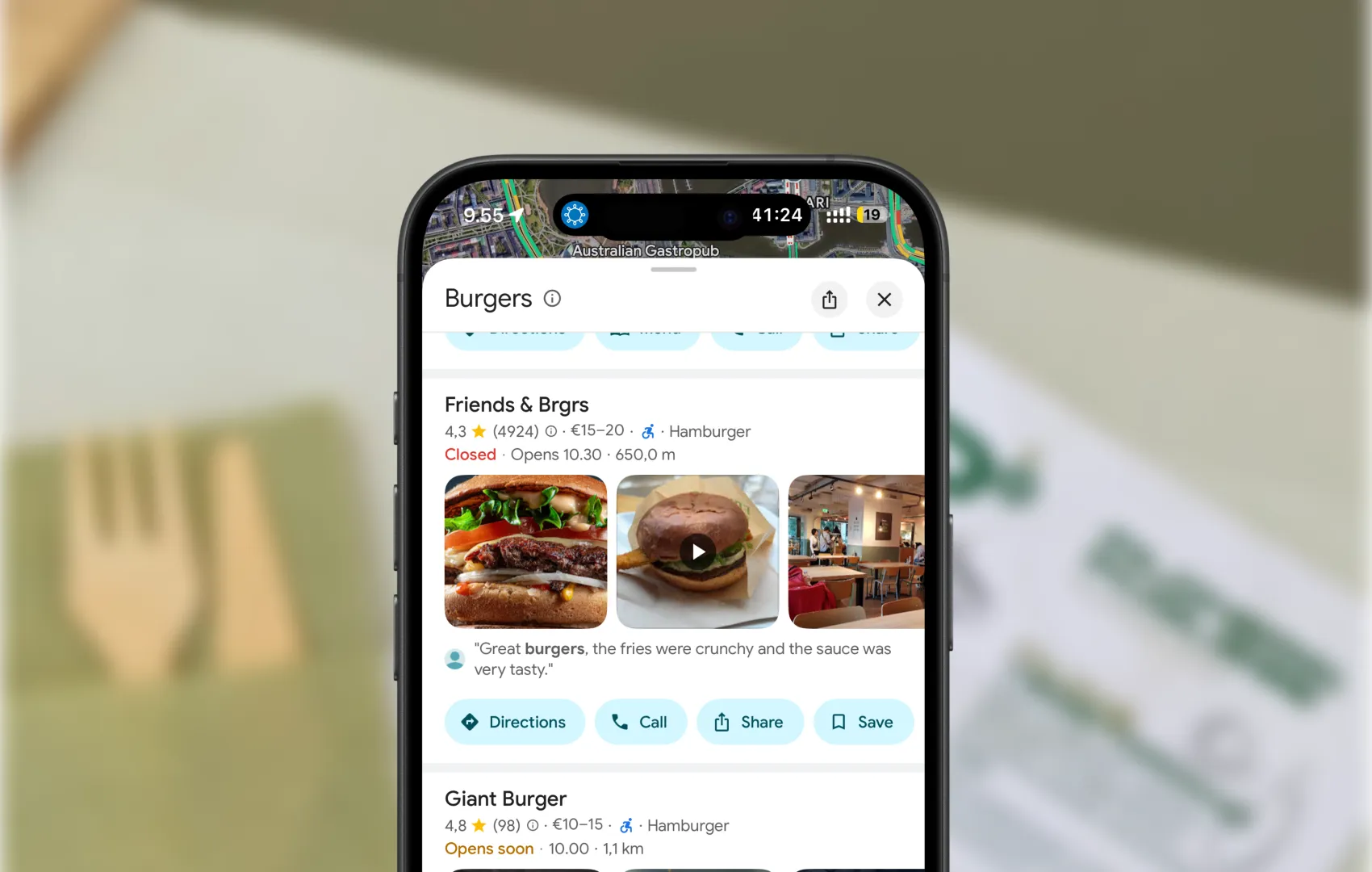
Pro tip: Accuracy is everything. Double-check your info—mistakes mean missed customers.
Google needs to know you’re legit. Most restaurants get a postcard with a code sent to their business address. Enter the code to verify your profile.
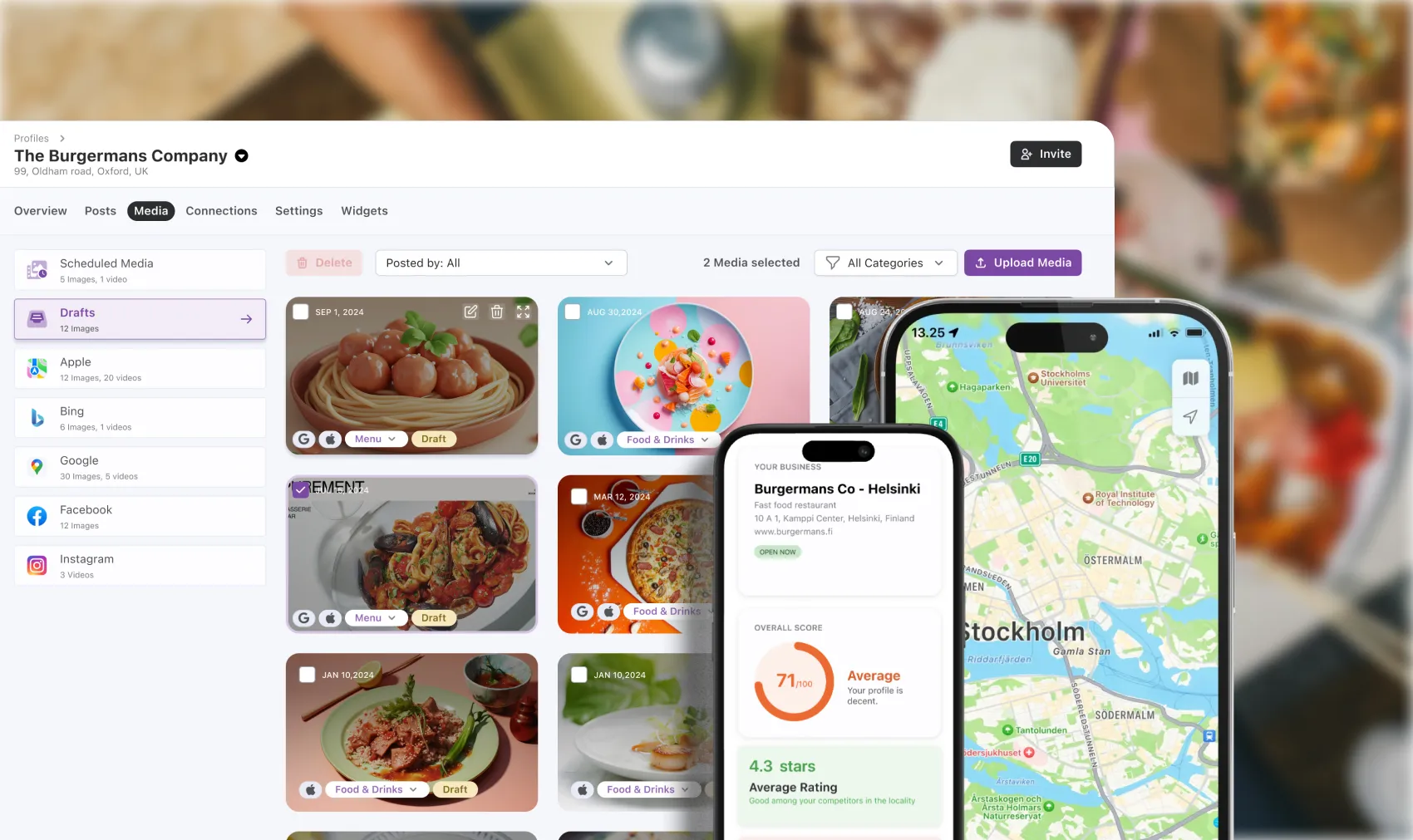

How long until my restaurant appears on Maps?
Usually a few days after verification.
Can I update my info later?
Absolutely—edit hours, menu, photos, and more anytime.
How do I rank higher in local search?
Optimize your profile, get great reviews, and keep content fresh.
Do I need a physical location?
Yes, but if you’re a food truck or pop-up, you can set a service area and hide your address.
Can I manage multiple locations?
Yes—Google Business Profile lets you add and manage all your venues in one dashboard.
What photos work best?
Showcase your food, vibe, team, and happy guests. Quality matters.
Adding your restaurant to Google Maps is the first step. Optimizing your profile, collecting reviews, and engaging with diners is how you win in local search. Don’t let your competitors steal the spotlight—get listed, get optimized, and get more guests in the door.
Ready to take control of your restaurant’s online presence? Get started today and put your business on the map.